{Updated May 5, 2019}
Registering
Registration can all be done online here: www.njportal.com/DOR/BusinessRegistration
You will need your SSN, and if you have a spouse that is a co-owner, theirs as well. The forms are pretty self explanatory with a few exceptions. I’ll share what I selected/filled in but I am no accountant nor tax expert so don’t blame me if it is wrong!
Note:
They have recently added a new registration type “Register as an Individual solely for Transient Accommodations”. If you are a typical homeowner and not operating as an LLC or LLP, this is probably the right choice for you.
I will leave my previous instructions beneath the “Individual” instructions for those who may be operating as a business.
1. On the first page you simply start by entering your SSN.
2. If this is your first time registering and you don’t have any other properties that you’ve previously registered you will now need to enter your name and the start of your rentals, followed by the months you rent during.
3. Enter your home mailing address.
4. Fill out the property type and address of your rental property.
5. Review the other taxes you may be required to collect.
6. Provide your contact info.
7. Review all the info you provided and make sure it is correct.
8. Click on “Complete Registration” and you are done! I believe that once it is submitted you will basically see a screen with two links. One is a plain text file of everything you entered, and the other is a PDF form of your actual sales tax certificate. You need to save/print that out. Technically, you are supposed to post it in your place of business. (At least when I registered previously that’s what appeared, but I didn’t go through with a fake registration!)
You are now registered!
If you’d like you can verify your registration but I think you may need to wait a couple of days. For “Name Control” use the first 4 letters of your business name or last name. For individuals, enter your SSN followed by three zeros (123456789000) in the “Taxpayer ID” field (section 2). For businesses, skip section 2 and enter your 10-digit tax ID in section 3. This is probably your Federal EIN followed by 3 digits – you should see this number on the tax certificate you received after registering. Hit ‘submit’ and you should see if your business is officially registered and active.
Registering as a “business”
Registering as an “Individual” was not an option when I registered in 2018, I chose option 2 “Register a Partnership or Proprietorship” as we are sole proprietors of “the business”.
I filled in the name and address fields. I used my rental property address as the business address and my home as the mailing address. I put the start date as 10/1 because as far as I am concerned, this wasn’t a taxable ‘business’ until then.
On the “business classification” section I had to do some digging to find the codes that seemed most appropriate.
For NJ Business codes I chose 2733 – Real Estate.
For SIC I chose 7021 – Rooming & Boarding (I looked it up online and the sub-code 7021005 is for “Tourist Homes” so that is why I went with it)
For NAICS I chose 721199 as that is what covers “tourist homes”. (visit the comments for the reasons I chose these designations)
In the “owner” section I added myself and my wife as the owners, and listed it as a proprietorship. I don’t remember the rest of the details but my recollection is that it was pretty straightforward after all the codes.
Once it is submitted you will basically see a screen with two links. One is a plain text file of everything you entered, and the other is a PDF form of your actual sales tax certificate. You need to save/print that out. Technically, you are supposed to post it in your place of business.
Filing Requirements:
NJ State Sales Tax
When the amount due for any monthly period covered by Form ST-51 is $500 or less, you do not need to file a monthly return. Payment for that month must be made with the next quarterly return, Form ST-50.
You are only required to file a monthly Sales Tax return (Form ST-51) if:
the amount of tax due is more than $500 and
you collected more than $30,000 in Sales and Use Tax in New Jersey during the preceding calendar year (January 1 – December 31)
NOTE: If you collected $30,000 or less in New Jersey Sales and Use Tax in the prior calendar year, do not file Form ST-51 for the first or second month of any quarter.
So, unless you did over $450,000 in rentals last year you will NOT need to file monthly Sales Tax. For most owners you will only need to file and pay quarterly. Months for Quarterly Return Periods are April, July, October and January.
NJ Hotel Tax Filing Info:
Unlike the Sales Tax, it appears that Hotel & Motel Occupancy Tax must be filed monthly. This can be done online as well per the link above.
NOTE: Once you are registered (or at least once you start filing) you must continue to file returns even if you have ZERO rentals or revenue. So once winter rolls around you will have to continue filing monthly $0 Hotel Occupancy tax returns and quarterly $0 Sales tax returns.
Time to File and Pay:
There are two different sites to pay the two taxes (Sales & Use and Hotel and Motel Occupancy). The links are below.
Sales & Use Tax
https://www1.state.nj.us/TYTR_BusinessFilings/jsp/common/Login.jsp?taxcode=55
Hotel & Motel Occupancy Tax
https://www1.state.nj.us/TYTR_BusinessFilings/jsp/common/Login.jsp?taxcode=22
To log in, you will only need your taxpayer ID number and your “Business Name”. If you are incorporated or a partnership, you will probably have a Federal EIN, in which case it will be your FEIN followed by a 3 digit suffix (this should be on the certificate you got when you registered). If you are an individual, it will be your Social Security Number followed by three zeros (if your SSN is 123-45-6789, your Tax ID is 123456789000). Your Business name, if you registered as a business, that’s simple. If you registered as an individual, your business name is YOUR LAST NAME.
[Alternatively, you MAY choose to register for the state’s “Premier Business Services” site (Free). This allows you to deal with both taxes through one system, but ultimately they all lead to the same place. It is just a matter of having one access point for both taxes. If you are interested, the directions are linked below.]
The login screens:
The login screens for each tax look almost identical. Once you are logged in, you will see the following screen, depending on whether you are filing the Hotel tax or the Sales Tax:
Hotel & Motel Occupancy Tax
Choose the correct options and click “submit”.
You will then be taken to the following screen (for Hotel Tax):
This will bring you to the actual screen where you enter your rental income (Sorry, I didn’t capture the initial screen but it looks almost like this one). If you have a mix of Realtor exempt rentals and direct taxable rentals, you need to enter the total rents in line one and the exempt (Realtor) rents in line 2a.
Note: You cannot leave ANY fields blank. Any unused fields must have an entry so put zeroes in any extra fields (like the entire first column).
Once you hit “calculate”, the system will confirm your numbers and display the screen above with the fields all calculated. Once you see the confirmation note in RED at the top, you can then go to the bottom and click “submit this return”. On the next screen you will see a “pay” button. Click that and you will be given two choices….pay by eCheck or pay by credit card. The rest is self-explanatory….EXCEPT….if you choose eCheck, the system requires you to enter your check info, hit “submit”, and then takes you to the identical screen and has you re-enter all the check info again to be sure it matches. THEN you can officially submit the payment. It is unclear so I thought I would point it out.
Sales & Use Tax

Sales & Use tax only requires quarterly submission. The Sales Tax quarterly submission works just like the Hotel & Motel Occupancy Tax.

The fields you need to enter are highlighted in RED. Once you’ve filled them out, hit “Calculate” and it should confirm the information you entered.
(I didn’t capture a shot of the first page, this is what it looks like after you hit ‘calculate’)
Once you are sure the numbers are right, hit “Submit this Return”. On the next page you will see the option to “File & Pay”. After that the process of paying is the same as with the Hotel tax above.
Alternative filing and payment options
If you would like to access your Sales and Occupancy tax history, file and pay all in one place you can register for the state’s “Premier Business Services” site (This is a free service).
(You may first need to register for “MYNJ” by visiting: https://my.state.nj.us/portal/Desktop – this is free as well.
I think you have to be registered there before you can proceed through the PBS system.)
Once you are registered for PBS, you can login. It will take you to the following screen
Click on “Tax & Revenue Center”. You will then see the following screen. This is where you can submit, pay and review all of your Sales Tax and Occupancy Tax filings. There isn’t anything you can do yet, I think you have to wait until November to do anything.
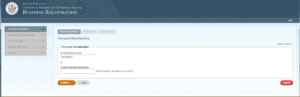
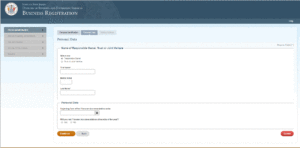
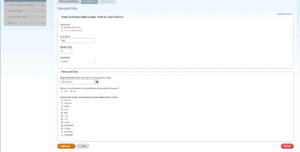
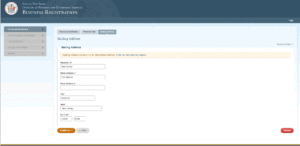
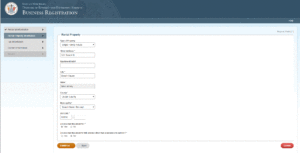
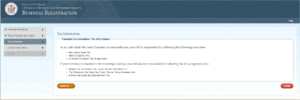
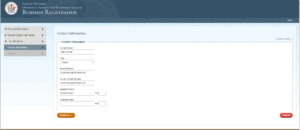
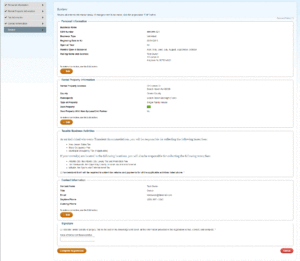

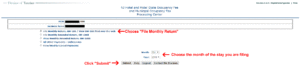
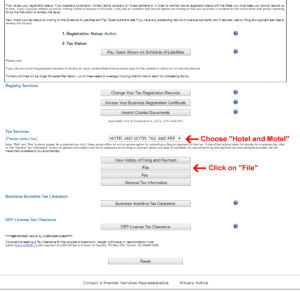
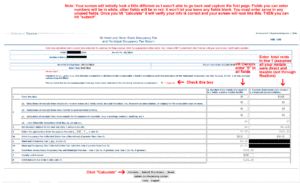

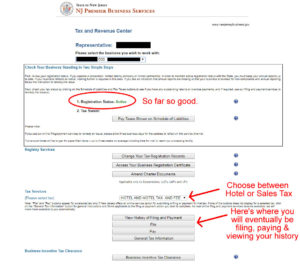
12 Comments
Ira Weiner
I believe the NAICS code is 531110:
531110 Lessors of Residential Buildings and Dwellings
This industry comprises establishments primarily engaged in acting as lessors of buildings used as residences or dwellings, such as single-family homes, apartment buildings, and town homes. Included in this industry are owner-lessors and establishments renting real estate and then acting as lessors in subleasing it to others. The establishments in this industry may manage the property themselves or have another establishment manage it for them.
Tim Krug
Ira,
I don’t think 531110 applies to short term rentals based on the description of “lessors of buildings used as residences or dwellings”. Because these are short term rentals, they are usually not referred to as “tenants” and we as “landlords”. We are renting “transient stays” of a few days or weeks. The difference is our guests are NOT establishing a residence….thus we are not “leasing our homes as residences” – nor would we want the additional requirements associated with that type of landlord/tenant relationship.
Jim Brennan
Tim first thanks for putting this together and your work to get the law changed, I appreciate both efforts. I do have one question regarding the Note under NJ Tax Filing Info. You mention that once registered having to continue to file returns even though the law now exempts any “Owner Direct Bookings” and no tax should be due. Do you know how long this is required for and does it apply to both the NJ Sales Tax and Occupancy Fee.
Thanks Jim
Tim Krug
We haven’t gotten guidance from the state yet so we are all waiting on that. But since the law didn’t pass until August 9th we will still have to file August returns for both taxes. Which means filing occupancy after September 1st and by September 20th, as well as filing the 3rd quarter sales tax in October.
Hopefully we will get clarification on all of this in the next few weeks from Treasury.
Jim Brennan
Thanks for the reply
Drew Procaccino
Does anyone have any insight regarding the following message I receive when I use the link for the occupancy tax (https://www1.state.nj.us/TYTR_BusinessFilings/jsp/common/Login.jsp?taxcode=22)…
“You are not eligible to file this form.”
Thanks
Tim Krug
Have you already registered with the state? Have you filed before? When do you get the message?
Drew Procaccino
Hi Tim. Yes, I have registered with the State, and this is my first filing. The Sales Tax link worked fine, but the link to file and pay the occupancy tax displays the “You are not eligible to file this form” message immediately upon clicking the link. I’m just not sure what’s going on.
Tim Krug
When did you register? What start date did you put in for “your business”? What dates of stay are you trying to file a return for? Usually you get that error if you try to file a return before it is due.
Tim Krug
The site will not allow you to file early. August taxes can’t be filed until August is over (Sept 1), quarterly taxes can’t be filed until the quarter is over (Oct 1st).
Drew Procaccino
I filed on August 14 and I indicated July 1 as the start of business. I’m attempting to pay the tax for 3rd quarter, which is early at this point,
Drew Procaccino
OK. Thanks Tim.